EXCEL FUNCTIONS_Basic
https://www.w3schools.com/excel/
AND
returns “TRUE” or “FALSE” based on two or more conditions.
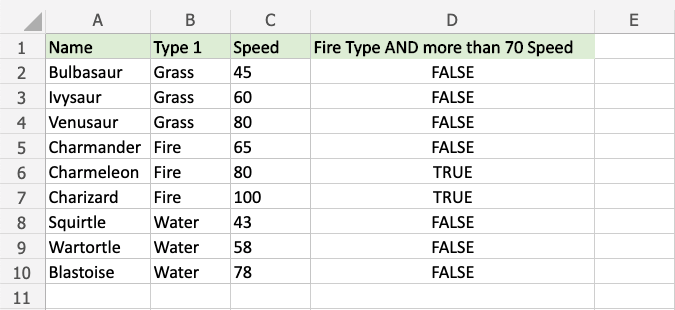
=AND(B2=”Fire”;C2>70)
=IF(AND(B10=”Fire”;C10>70);”Yes”;”No”)
AVERAGE
calculates the average
=AVERAGE(B2:E2)
AVERAGEIF
calculates the average of a range based on a true or false condition.
=AVERAGEIF(range, criteria, [average_range])
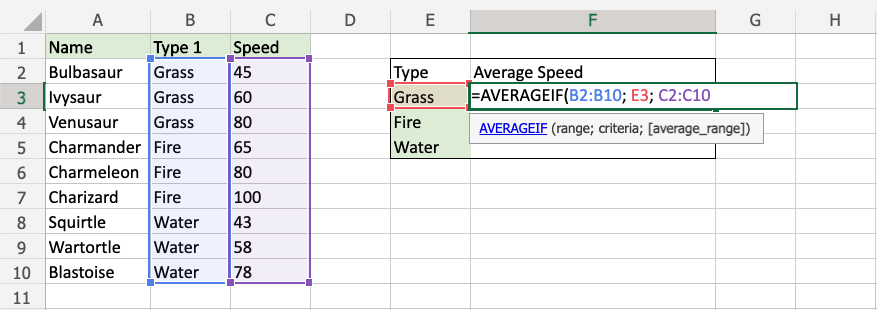
https://www.w3schools.com/excel/excel_averageif.php
AVERAGEIFS
the average of a range based on one or more true or false condition.
=AVERAGEIFS(average_range, criteria_range1, criteria1, …)

https://www.w3schools.com/excel/excel_averageifs.php
CONCAT
to link something together.
=CONCAT(A2,” “,A3)
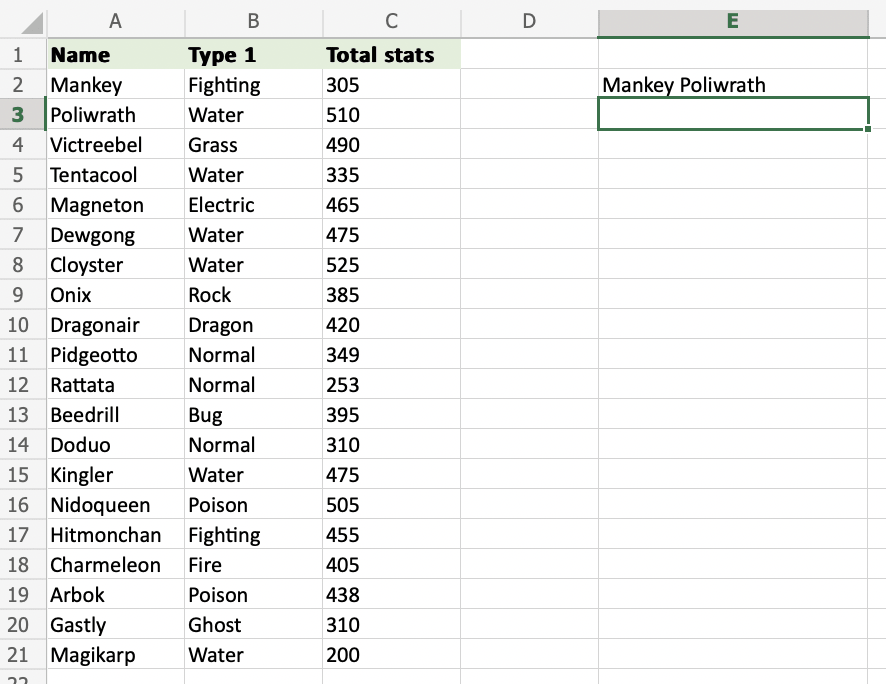
https://www.w3schools.com/excel/excel_concat.php
=CONCAT(A2,”and”,A3)
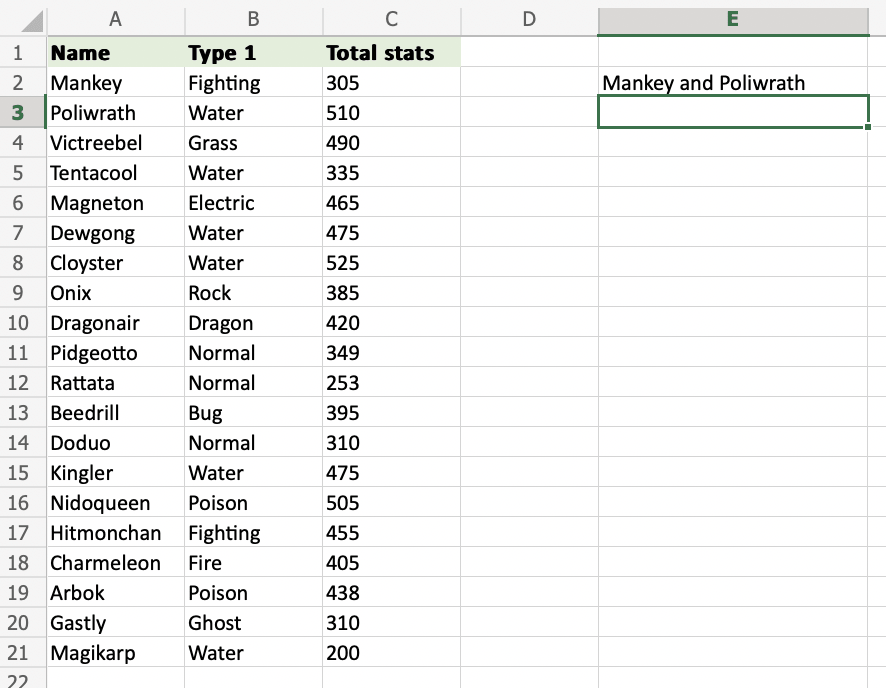
https://www.w3schools.com/excel/excel_concat.php
COUNT
only counts cells with numbers, not cells with letters.
=COUNT(D2:D21)
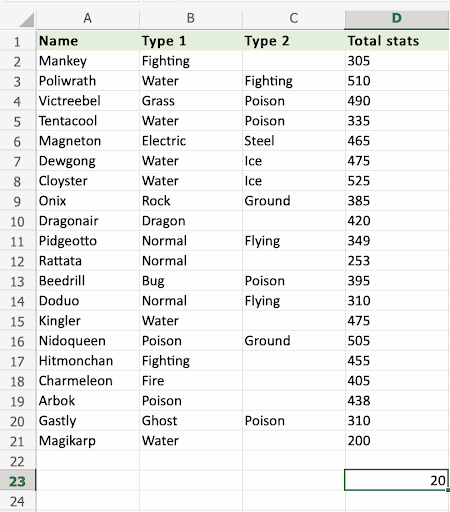
https://www.w3schools.com/excel/excel_count.php
COUNTA
counts all cells in a range that has values, both numbers and letters.
=COUNTA(A2:A21)
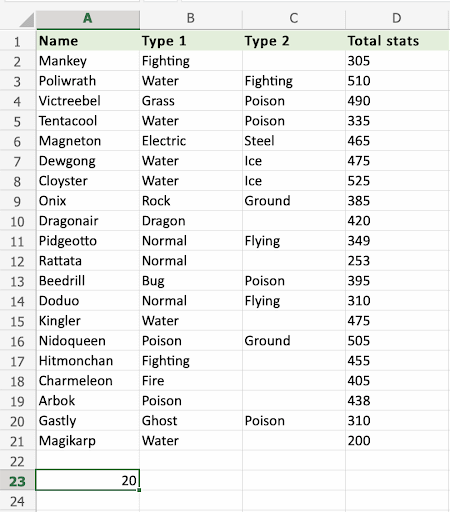
https://www.w3schools.com/excel/excel_counta.php
COUNTBLANK
counts blank cells in a range.
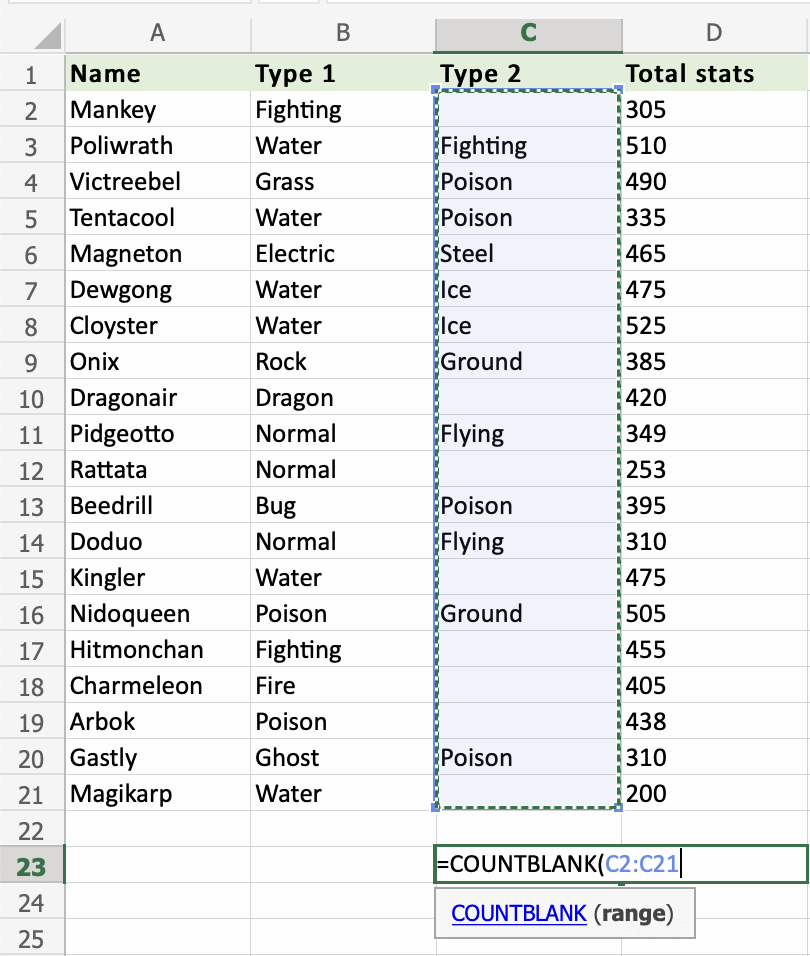
https://www.w3schools.com/excel/excel_countblank.php
COUNTIF
counts cells as specified.

COUNTIFS
counts cells in a range based on one or more true or false condition.
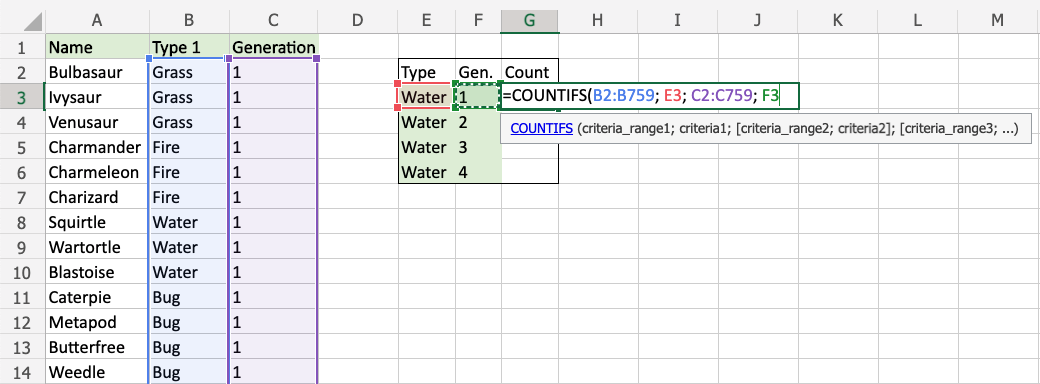
https://www.w3schools.com/excel/excel_countifs.php
IF
returns values based on a true or false condition
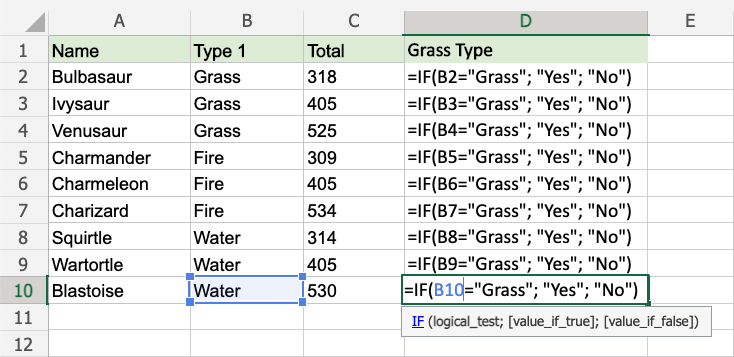
https://www.w3schools.com/excel/excel_if.php
IFS
returns values based on one or more true or false conditions.
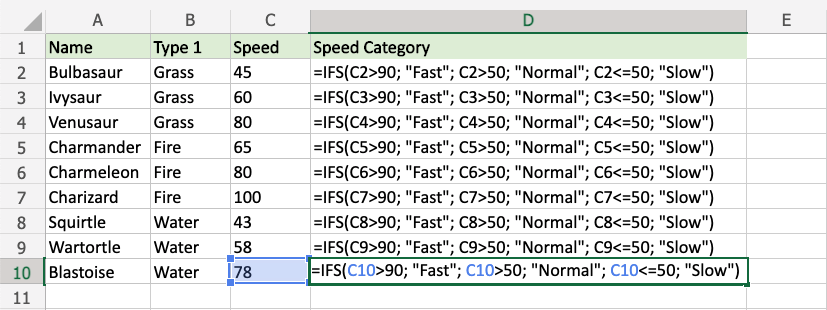
https://www.w3schools.com/excel/excel_ifs.php
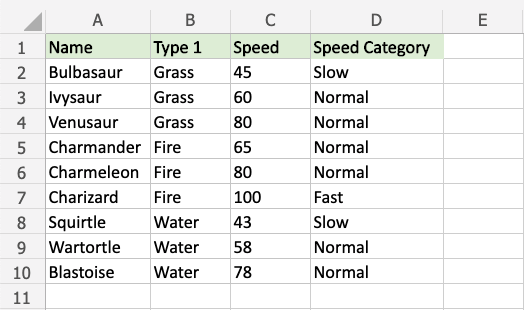
https://www.w3schools.com/excel/excel_ifs.php
XOR
returns TRUE or FALSE based on two or more conditions.
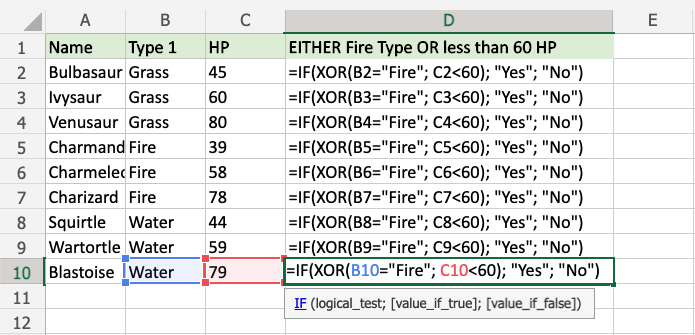
https://www.w3schools.com/excel/excel_xor.php
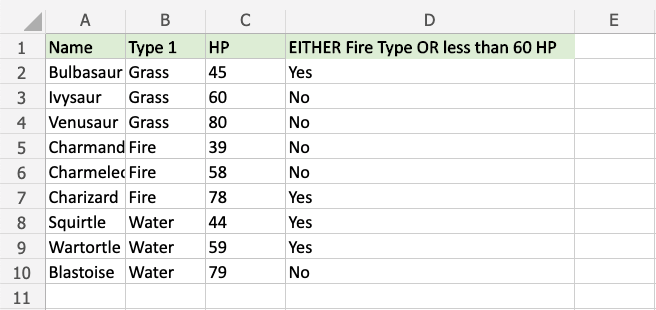
https://www.w3schools.com/excel/excel_xor.php
RIGHT
use the RIGHT function with a defined length of characters
=RIGHT(A2,3)
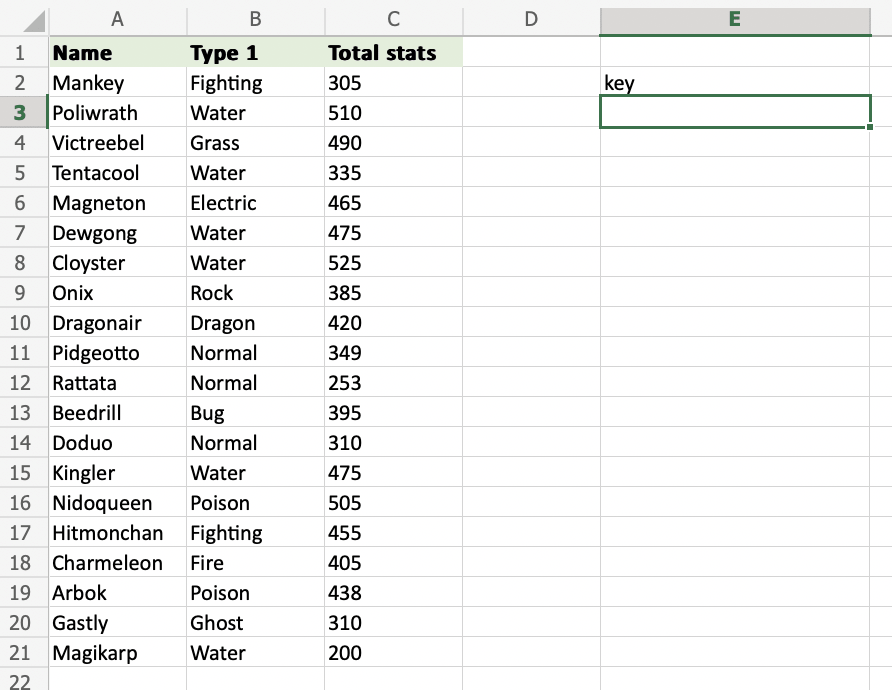
https://www.w3schools.com/excel/excel_right.php
STDEV.P 표준편차
calculates the Standard Deviation (Std) for the entire population.
=STDEV.P(E2:E755)
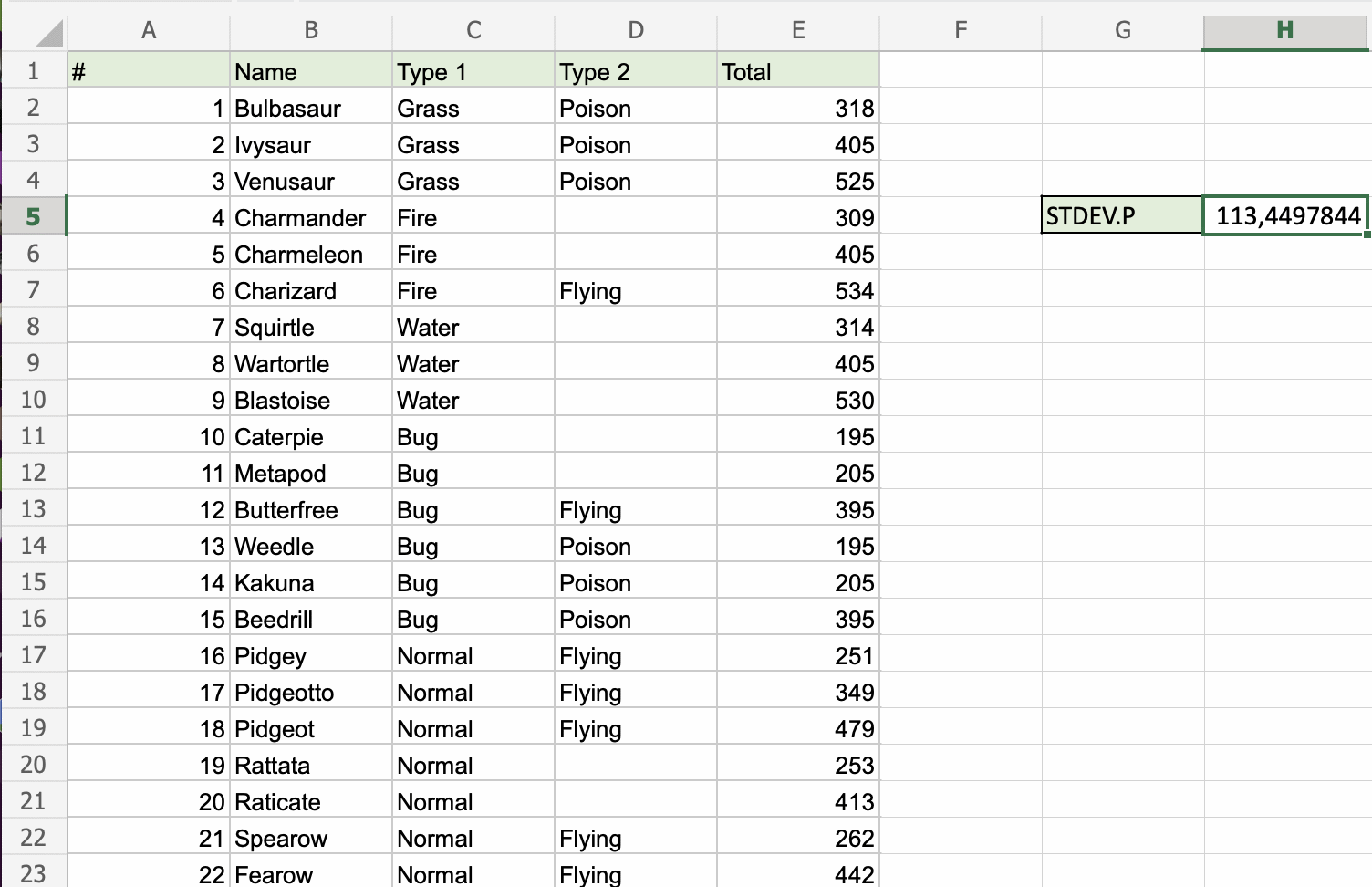
https://www.w3schools.com/excel/excel_stdevp.php
STDEV.S
calculates the Standard Deviation (Std) for a sample.
=STDEV.P(E2:E21) range of the sample
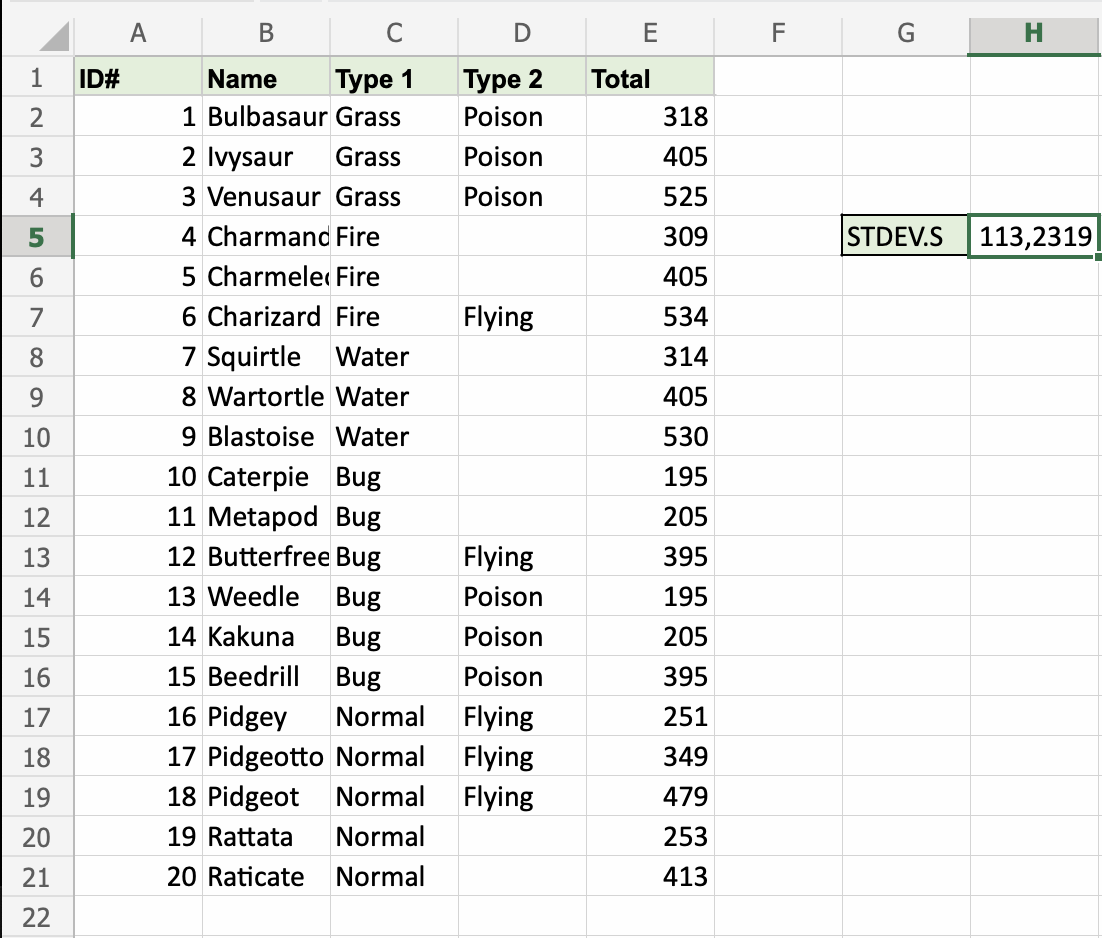
https://www.w3schools.com/excel/excel_stdevs.php
SUMIF
the sum of values in a range based on a true or false condition.
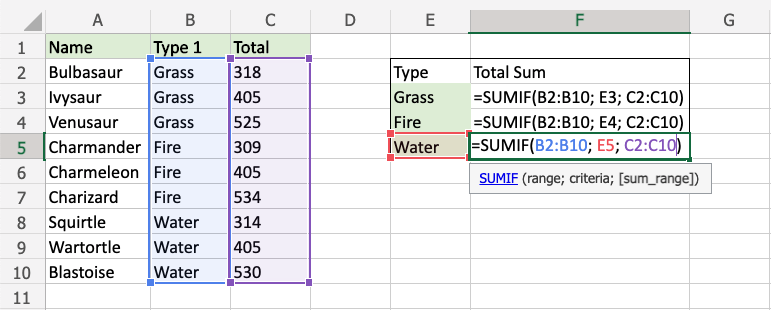
https://www.w3schools.com/excel/excel_sumif.php
SUMIFS
calculates the sum of a range based on one or more true or false condition.
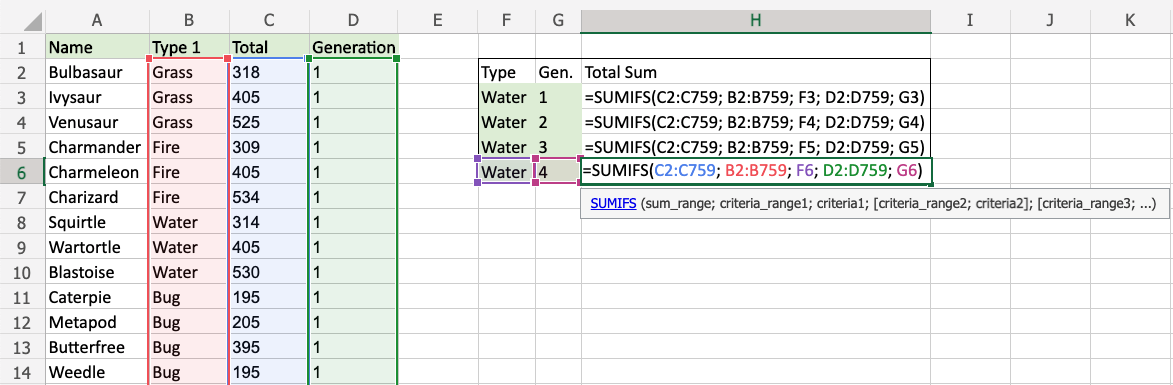
https://www.w3schools.com/excel/excel_sumifs.php
TRIM
remove irregular text spacing and keep single spaces between words.
=TRIM(A2:C21)
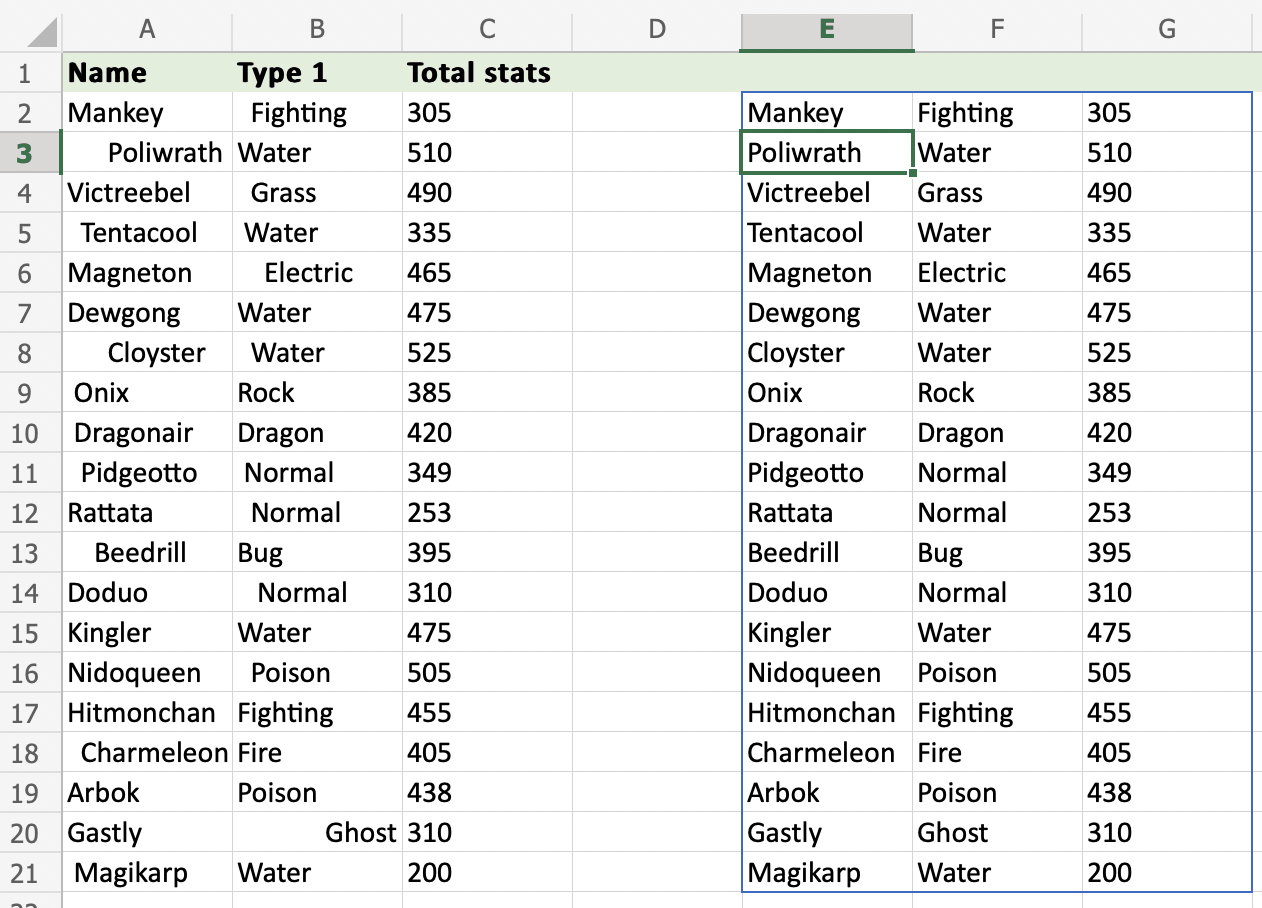
https://www.w3schools.com/excel/excel_trim.php
VLOOKUP
allows searches across columns.
=VLOOKUP(lookup_value, table_array, col_index_num, [range_lookup])
=VLOOKUP(H3;A2:E21;2;1)
for selecting col_index_number 2.
next – 1 (True) is entered as range_lookup. This is because the most left column has numbers only. If it was text, 0 (False) would have been used.
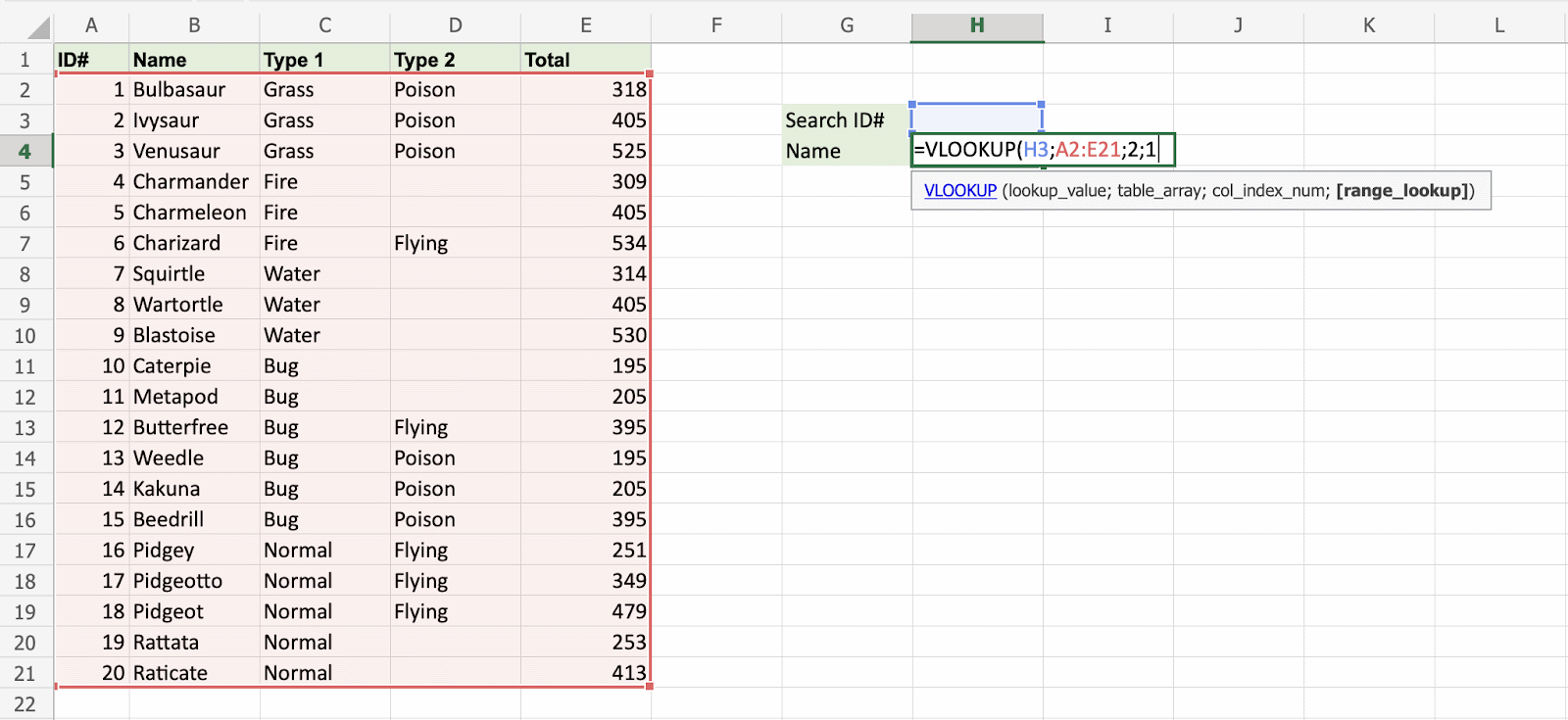
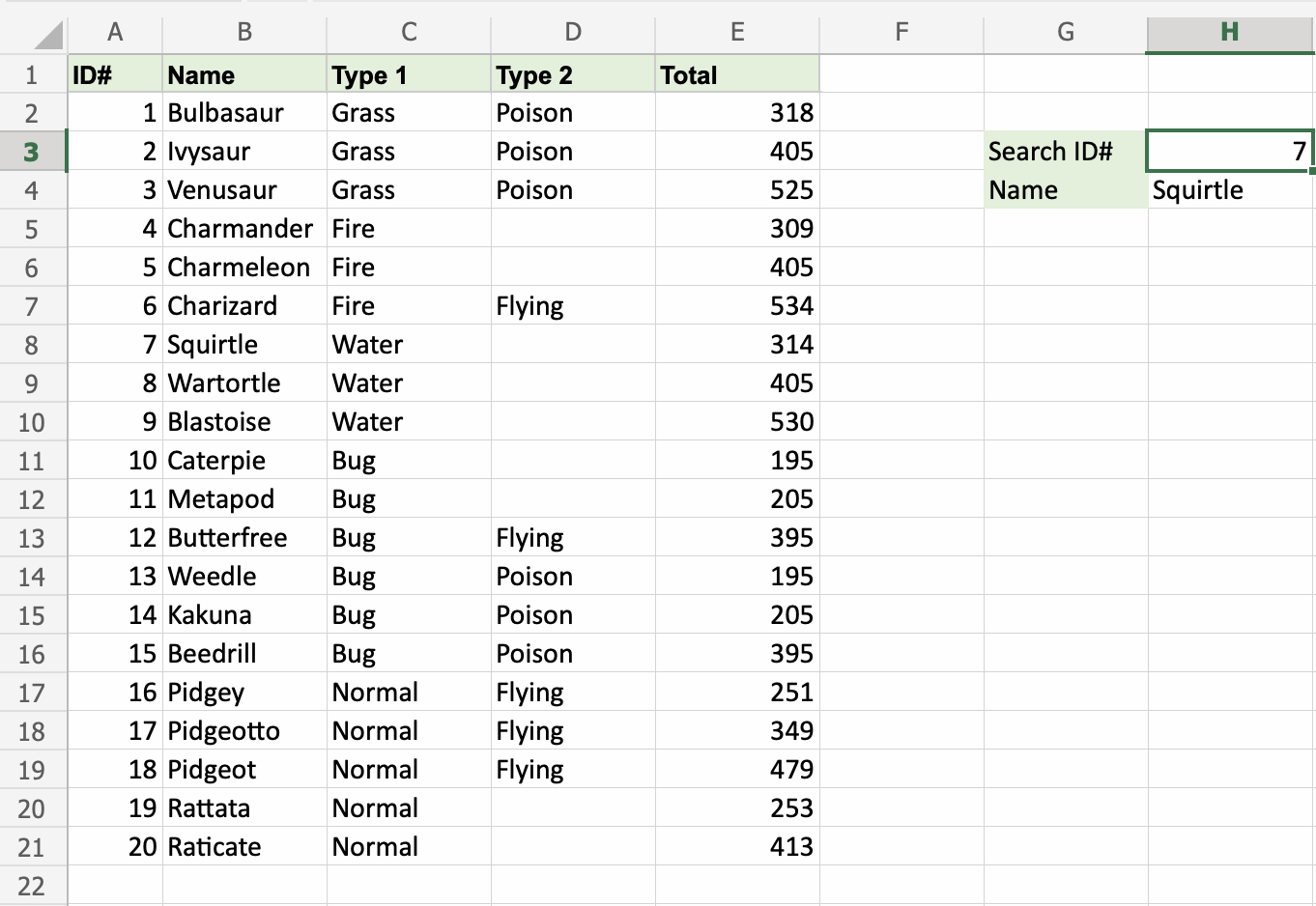
https://www.w3schools.com/excel/excel_vlookup.php

Eminem, настоящее имя Маршалл Брюс Мэтерс III, известен как один из величайших рэп-исполнителей всех времен. Своими пронзительными текстами, ярким стилем и потрясающим мастерством в ритме и рифме он завоевал миллионы поклонников по всему миру. Его лучшие песни включают “Lose Yourself”, гимн к само-преодолению, “Stan”, с поразительно интенсивным сюжетом, и “Rap God”, где он демонстрирует свою невероятную скорость и технику. Все эти треки, а также многие другие, отражают его гениальность и влияние на музыкальную индустрию. Скачать mp3 музыку 2024 года и слушать онлайн бесплатно.
Ялта 2024
Майор Гром 2024